Many companies today want to plan better, move faster, and reduce mistakes. But that’s hard to do when teams use different tools or rely only on Excel. Planning across finance, sales, and HR often feels messy and slow.
This is why more businesses are looking at smarter ways to combine all their data. Tools that support better planning, forecasting, and reporting can make a big difference. One tool many already have but don’t fully use is Microsoft Power BI.
With the right setup, it becomes more than just a reporting tool. To better understand how to use it, we turn to Erik Lidman. He is the founder and CEO of Aimplan, a company that adds planning features to Power BI. Erik has worked in this field for nearly 29 years.
He started in consulting, helping companies like Barclays and Pfizer improve how they manage costs and plan for the future. Later, he worked with well-known CPM vendors before starting Aimplan in 2022.
In this article, you will learn how to use Power BI for more than just creating reports. You will also understand how to choose the right financial planning tools and see where each tool works best. Finally, we will explain how AI can support your planning and decision-making.
Why Choose Financial Planning Tools for Reporting and Analysis
Many companies already use Power BI for reports and dashboards. But its real value shows when finance teams start using it, too.

Power BI is More Than Just Dashboards
Power BI often comes with Microsoft licenses, yet many teams don’t know they have access to it. Most people think Power BI is just for reporting. But it can do much more, especially with tools that add planning and budgeting features.
Power BI connects with many data sources, not just finance systems. This helps teams bring in sales, HR, and operations data all in one place. That makes it easier to plan, track, and report. Instead of switching between tools, everything works together in Power BI.
Some platforms now add CPM features like budgeting, forecasting, and comments directly into Power BI. This helps finance teams use one tool instead of juggling several.
Easy to Get Started
If you know Excel, you’ll feel comfortable with Power BI. It uses many of the same features.
- Download Power BI Desktop – It’s free and quick to install.
- Use Power Query – Like in Excel, it helps you get data from other systems.
- Build reports – Present your data using tables, charts, and visuals.
To share your work, you’ll need Power BI Pro. But many companies already pay for it.
Bonus Tip
Microsoft offers free sessions called “Dashboard in a Day.” Just search for it online. It’s a simple way to learn how to use Power BI well.
In short, Power BI helps you do more than reporting. With a few extra tools, it becomes a strong platform for planning, forecasting, and financial reporting, all in one place.
How Companies Should Choose the Right Financial Planning Tools?
Choosing the right planning tool starts with one key step: understanding your business needs.

Start with Requirements, Not with the Financial Planning Tools
Many companies pick a tool because someone used it in a past job. That often leads to problems. Every business is different. Just because a tool worked before doesn’t mean it fits now.
You must first ask what you want the tool to do. When you define your needs early, the whole team gets involved. People feel heard. This builds trust and helps everyone accept the new system.
Look at the Full Picture
Before choosing any tool, consider these points:
- What are the business goals? Think beyond just reporting.
- Who will use the tool? Check if your team has the right skills.
- What tech do you already use? Some tools work better with Microsoft, while others work better with Google.
- How fast will you grow? You may need a different tool in a few years.
Choosing a tool should match where you are now and where you’re heading.
Don’t Rely Only on Excel
Many large companies still work in Excel, even after buying expensive systems. That confuses. Excel may work for one person but not for 50 managers across departments. It also creates risk if only one person understands the model.
Where EPM Tools Work Best
You’ll get the most value when you use the tool for:
- Automated financial reports
- Regular budgeting and forecasting
- Sales and operations planning
These tools work well when used across teams, not just in finance. Keep it simple, start with real needs, and grow from there.
Most Useful Financial Planning Tools Across the Business
EPM tools help more than just finance. When used well, they support planning across different teams in the business.

Sales and Operations Planning (S&OP)
This type of planning often starts with supply chain or production teams. It helps them:
- Forecast how much each store will sell
- Plan how much to produce each week
- Convert sales units into production amounts
- Manage inventory to avoid waste or shortage
- Align sales, marketing, and production teams
A frozen bread company, for example, needs to match weekly sales with bakery output. They freeze products right after baking, so timing matters a lot.
Headcount Planning
Most companies don’t track headcount properly. Even small ones often can’t say how many people they pay monthly. That leads to errors like paying someone who left months ago. Good planning helps avoid this. It also helps HR match hiring plans with business goals.
Project Planning and Forecasting
If your business runs many projects, keeping them updated is key. Costs, hours, and forecasts change all the time. Excel might work once, but not every week. EPM tools connect real-time data from time tracking and finance, so you always stay current.
Bring It All Together with Microsoft Fabric
Many companies now use Microsoft Fabric. It brings all your data sales, finance, and HR into OneLake. That helps when switching systems. If you rely only on your ERP, you risk losing your history.
Owning your data in one space means you stay in control. And that helps you make better decisions across the whole company.
How Finance Teams Should Use AI with Financial Planning Tools
AI tools are growing fast, but they only work well if you manage your data properly. Finance teams need to play a bigger role in this.
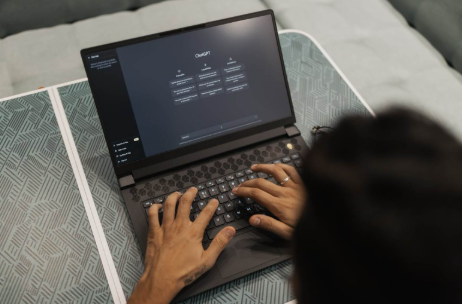
Data Needs to Be in One Place
AI and machine learning need full access to data. If it stays inside your ERP or CRM, it’s hard to use. You must move your data into a central system, like a data lake or warehouse. This lets you see the full picture and improve your planning and forecasting.
Even if your software offers built-in AI, it may not combine sales, HR, or supply chain data. When you store everything together, the results become more useful. Tools like Microsoft Fabric or OneLake help you do this well.
Finance Should Get Involved in Data Decisions
IT often leads data projects, but finance should join the discussion. CFOs already handle risk and business continuity. That includes ensuring important data doesn’t get lost when switching systems.
Finance should help shape how data is stored and used. Working with BI or analytics teams helps create reliable reports that everyone can trust.
The Future of FP&A
The FP&A role is changing. It’s not just about numbers anymore. To stay useful, finance teams should build new skills:
- Understand your data: Learn where it comes from and how to work with it
- Use simple tools: Start with Power Query in Excel or Power BI
- Know the business: Understand what drives revenue and cost
- Focus on value: Don’t spend time on tasks that AI can do
Teams that blend finance knowledge with data skills will lead the way. It’s not about replacing people but helping them focus on smarter work.
Conclusion
Financial planning is no longer just about numbers on a spreadsheet. It’s now about making better choices using better tools. When used with planning features, Power BI gives teams a clear view of what’s happening across the business.
It helps bring finance, sales, HR, and operations together in one place. That said, tools alone don’t solve problems. You need to know what your team wants before picking any solution. A tool that works for one company may not fit another.
So, starting with clear goals and finding a tool that meets them is smart. Moreover, storing data in one place helps you make the most of AI and planning features. Finance teams should work with IT to make this happen.
When data is clean and well-shared, reports become more useful and plans more accurate. Also, as planning grows more complex, teams need simple tools that work well together. Learning Power BI or Power Query is a good first step.
These tools help you work with data, even if you’re not a tech expert. In short, the right financial planning tools save time, reduce risk, and support better teamwork. When used well, they help businesses plan smarter and grow more confidently.
FAQs
What are the key features to look for in financial planning tools?
Look for tools that offer budgeting, forecasting, real-time data access, and easy sharing across teams. Integration with your existing systems also helps.
Can small businesses benefit from financial planning tools?
Yes. Even small teams need to track budgets and forecasts. These tools help avoid errors and save time.
Do financial planning tools require technical skills to use?
Not always. Many tools now use simple designs. If you know Excel, you can start using most of them.
How often should teams update data in financial planning tools?
Weekly or monthly updates work for most teams. However, frequent updates help keep reports accurate and useful.
Are financial planning tools only for finance teams?
No. Sales, HR, and operations teams also use them to plan headcount, targets, and project costs.


